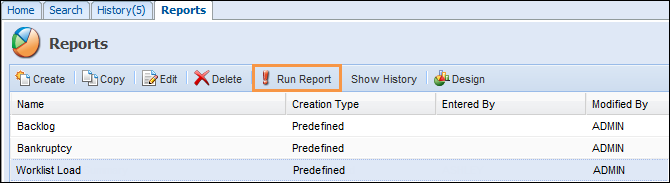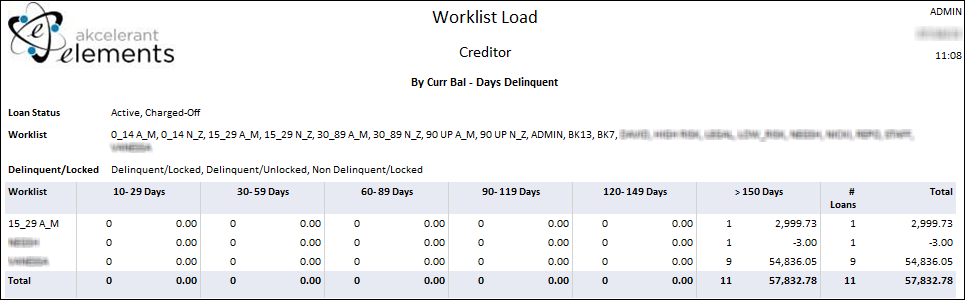The Worklist Load Report will break down the accounts in each worklist by ranges in days delinquent. Each row represents a worklist and each column represents a range of days delinquent. This report includes count and either Current Balance or Amount Due. You can select either Current Balance or Amount Due.
Access to this report is controlled by your Security Profile.
- Select Worklist Load from the reports tab on the desktop.
- Fill in the following information:
Default Settings Description Changes to Default Settings Worklist Select worklist(s). Some users may be restricted to their own worklist, depending on their Security Profile.
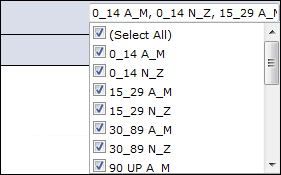
Report By Select the Delinquent Amount option of either Amount Due or Current Balance (default).
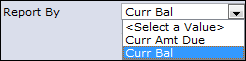
Loan Status Select loan status(es).
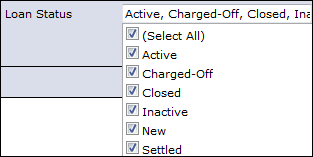
Column 1-6 (Delinquency) Select the Days Delinquent column settings 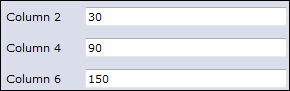
Delinquent/Locked Select the delinquency/locked status.
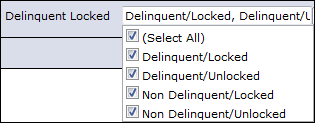
- Click View Report.
- If you wish to print, save or export the report, select the report destination.
Report Information
The following information is listed for each worklist:
- Total number of delinquent loans assigned to the worklist by days (range) delinquent.
- Total Amount Due on delinquent accounts by worklist.
- Total number of loans and Amount Due/Current Balance option specified, arranged by days delinquent column settings.
- Each column specified will represent the starting value of the days range. The final column will be specified starting value to unlimited.